Protectli Vault Pro VP3230 (and Proxmox)

I was looking for a silent (or a very quiet) alternative for my recently failed homelab server. I ended up with the Protectli Vault Pro VP3230. This has pretty much everything (and more) built in that I need, except for 10G interfaces. However the new Protectli box has an expansion module that allows either numerous SATA SSDs or one PCI-E x4 expansion card. The x4 slot does not have enough bandwidth for both of the 10G ports on the Intel X710-DA2 card but still enough for my needs.
Hardware
Specifications
- Intel i3-N305 8 Core / 8 Thread (up to 3.8Ghz)
- 2x Intel i226-v 2.5G Copper NIC Ports
- 1TB M.2 2280 NVMe SSD
- 32gb DDR5 RAM
- 12v/90W Power Supply
- Intel X710-DA2 10G dual SFP+ NIC (bought separately)
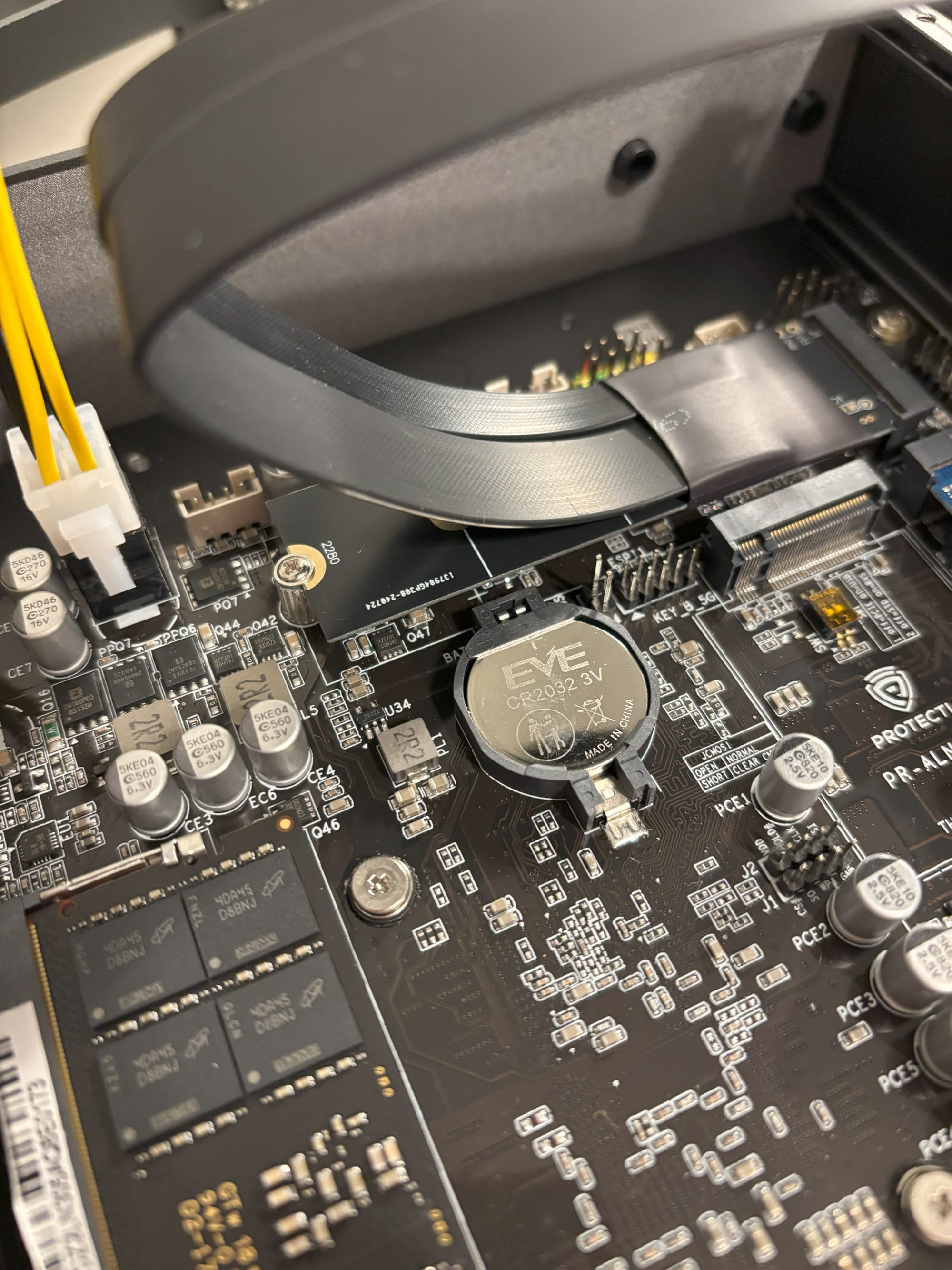
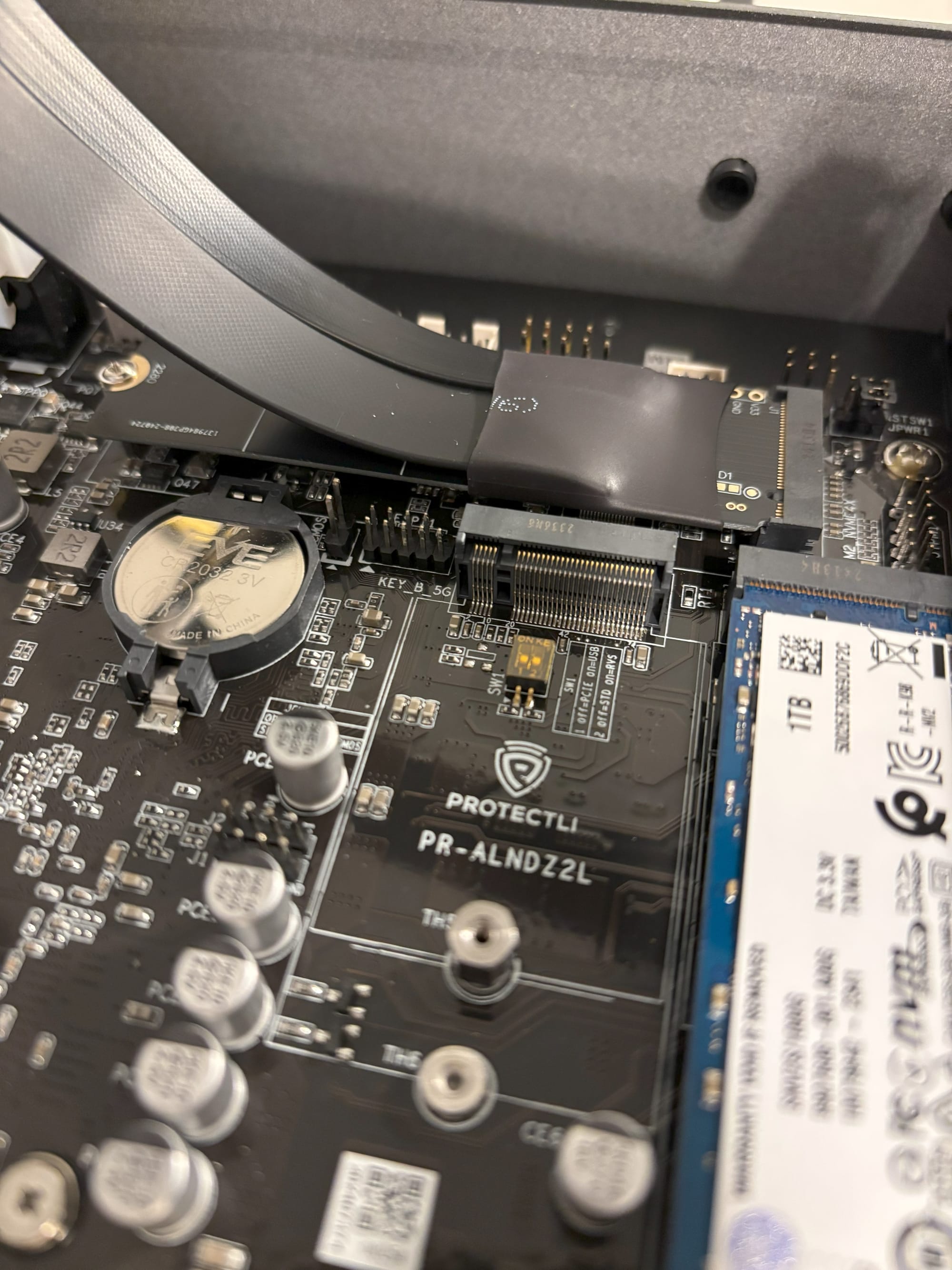
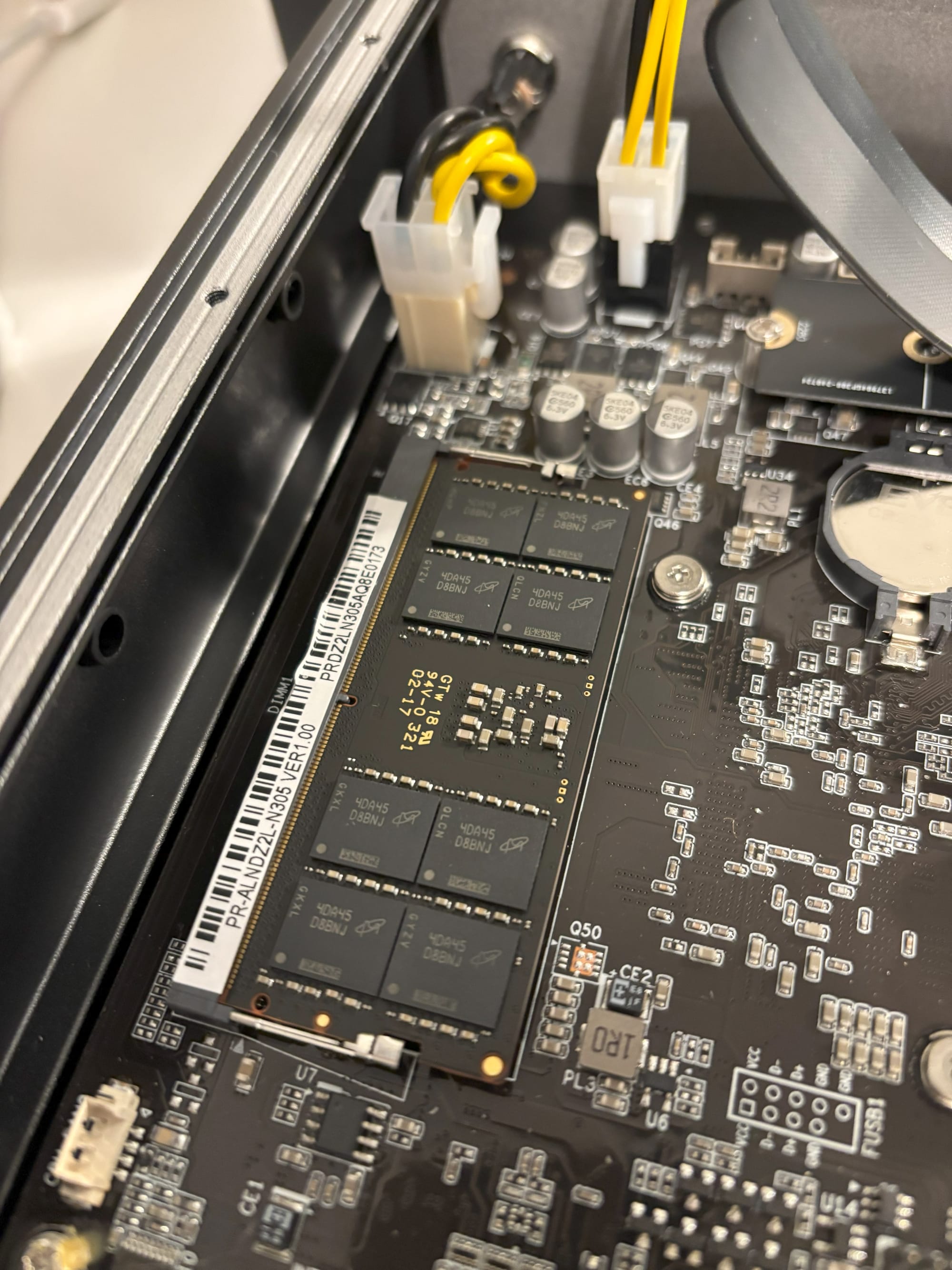

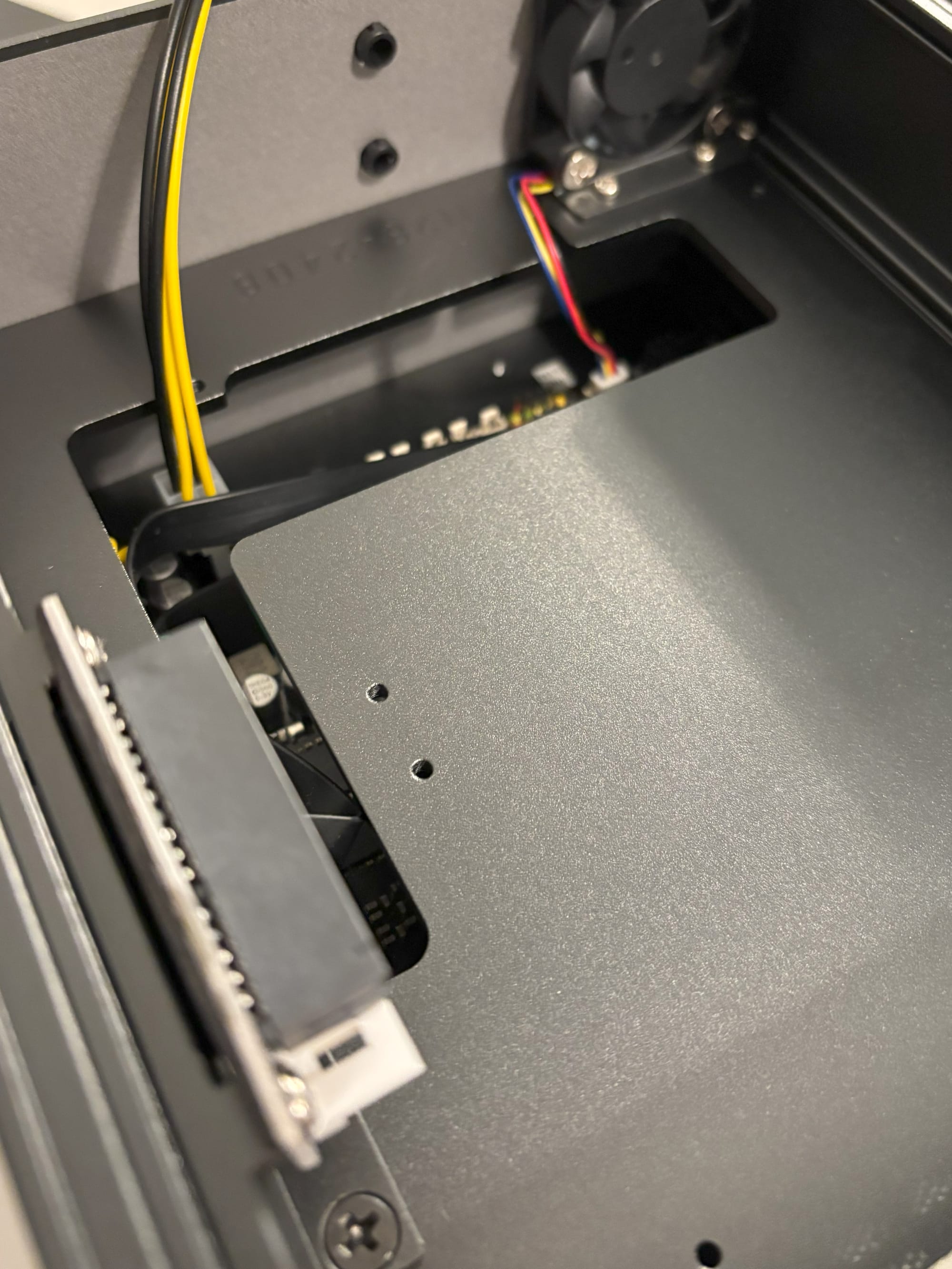
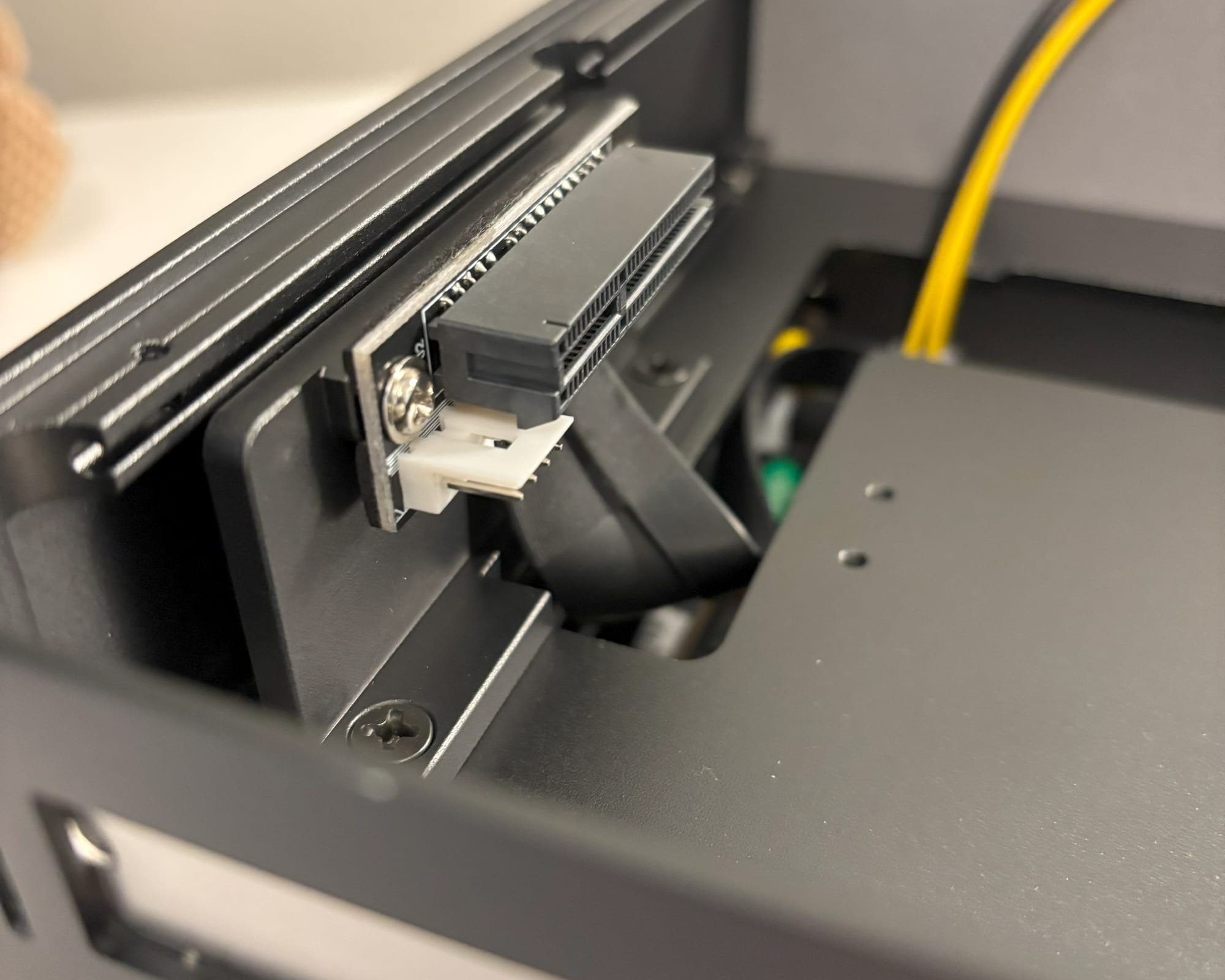

Installation was very straightforward, with RAM and NVMe coming preinstalled (at additional cost though) from Protectli. This only left me with the installation of the NVMe -> PCIe adapter, NIC and connecting the extension module to the chassis. Build quality seems excellent and all the connectors and buttons feel premium.

Fan Swap
The expansion module has a little 40mm fan which proved to be very noisy when running at full RPM. Especially as the fan is controlled based on CPU temperature it will run at full RPM pretty much all the time, at least in my case. I ended up swapping it right away with a quiet Noctua NF-A4x10 fan. The Protectli motherboard uses smaller (and quite hard to come by) PicoBlade 1.25mm 4pin fan connectors. So connecting the Noctua required an adapter cable. I already had some adapter cables ready, which were bought for another project from Moddiy [link to adapter].
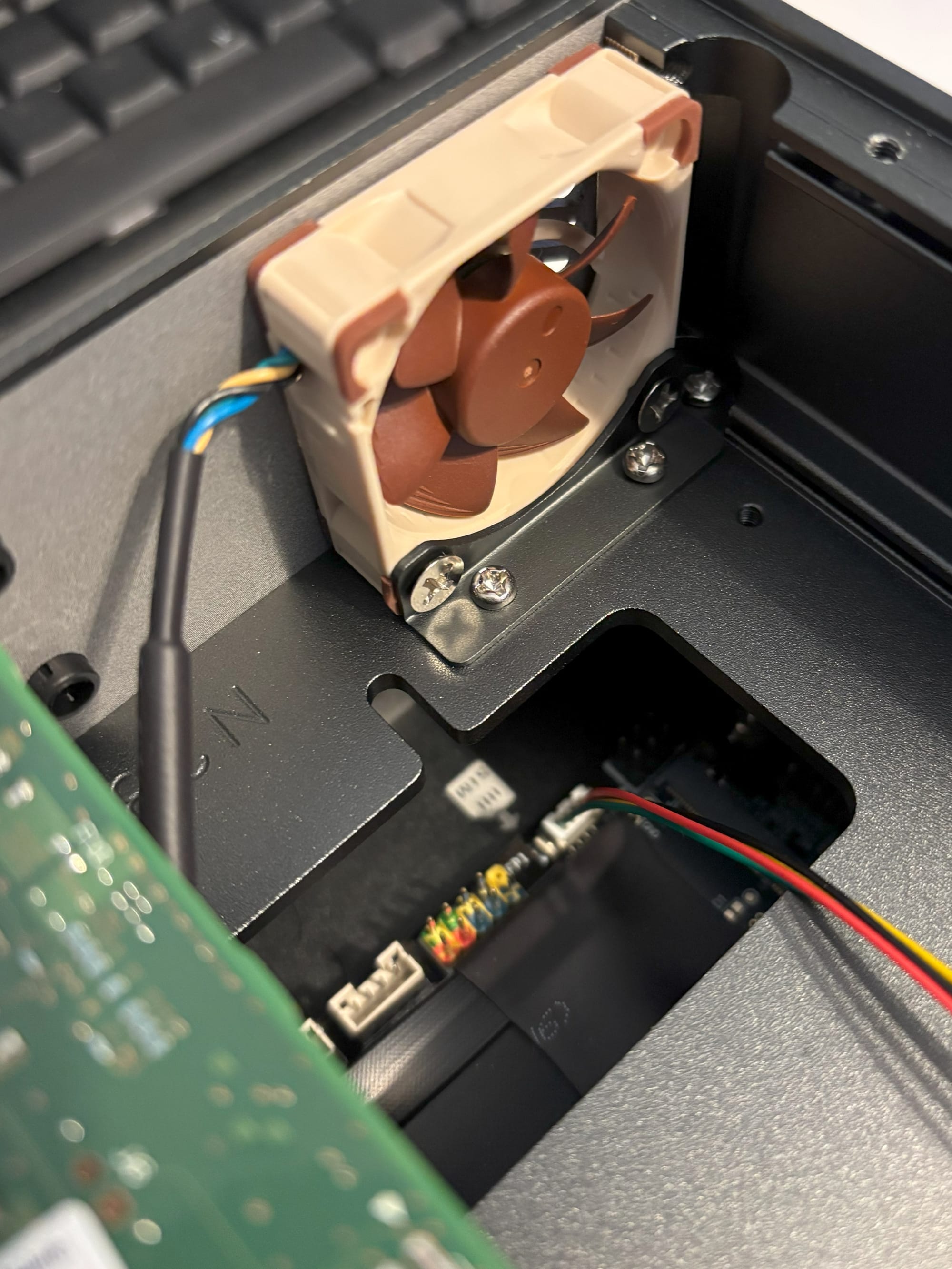

Proxmox Installation
Proxmox 8.2 installation went smoothly. All hardware features were readily usable and no driver or firmware tuning was needed.
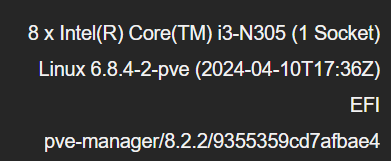
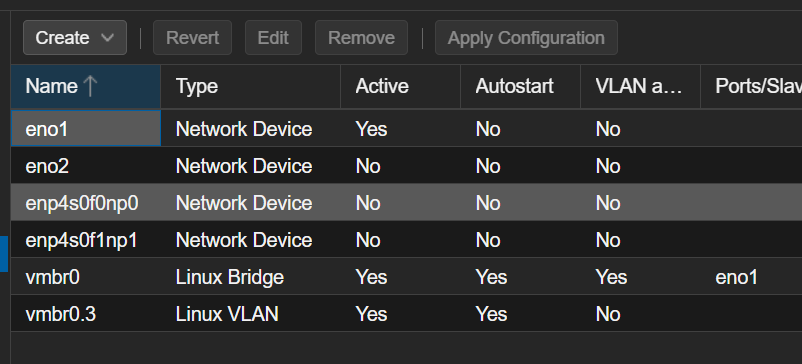
Passing through NICs (or other devices) via PCI-Passthrough is also very straightforward with the platform. The interfaces are in their own IOMMU groups so passing them through to underlying VMs is easy. You can use the interfaces separately without ACS support in the platform (which the Alder Lake i3-N305 does not support).
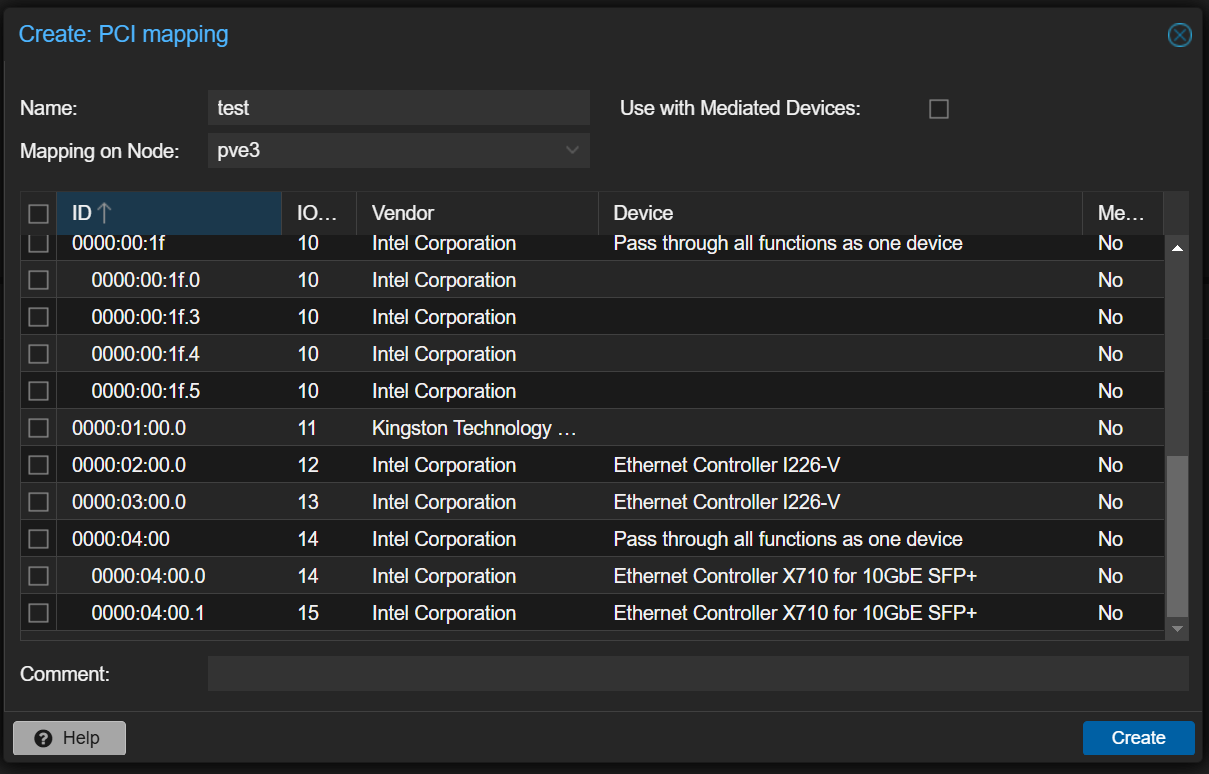
Temperatures
While running idle, Proxmox booted up and running the basic services with no LXC/VM running, the temperatures for the CPU cores and the CPU Package stay around 30-39 °C. The ambient being around 22-23 °C.
Under load the max temperatures hit around ~72 °C without any CPU throttling. Heatsink feels warm to the touch, nothing too hot.
Performance
The Intel i3-N305 is really performant for its power usage and TDP value. 8 cores / 8 threads provides really good homelab platform where you can run pretty much anything you want to.
At the moment I'm running around 8 LXC instances and a virtualized Palo Alto firewall on the platform and it's performing very well.
Given the TDP, if not using the extension module, you would be running totally silent, heatsink only platform. Also if running something in the PCIe slot (or low temperature SSDs) that does not generate much heat, you could probably just remove the fan. If looking for a cheaper alternative (with the same form factor and extension slot), Protectli also has a lower specced N100 version of this available.